I thought I’d make a quick video demonstrating how you can connect your iPhone 4 to your pocket wifi device. I receive a lot of email from people who are unsure how to do this but in this video I’ll help you get connected within a minute or 2. You can also use this quick video tutorial to connect your iPad or iPad 2 to a pocket wifi or other portable wifi device. It’s recorded in 720p, so be sure to increase the quality if you can’t see the screen properly.
 If you own an iPhone 4 and have upgraded to iOS 4.3, you might be aware that it included a new feature which allows you to broadcast your own personal hotspot. Some people now feel this has made dedicated hotspot devices redundant but that’s simply not true.
If you own an iPhone 4 and have upgraded to iOS 4.3, you might be aware that it included a new feature which allows you to broadcast your own personal hotspot. Some people now feel this has made dedicated hotspot devices redundant but that’s simply not true.
There are many reasons why you would want to own one or the other and perhaps even both. So, let’s take a look at the iPhone 4 personal hotspot VS a dedicated mini pocket wifi device.
iPhone 4 Personal Hotspot – Benefits
Perfect For Casual Users – There are plenty of compelling reasons to ditch the dedicated wifi in favour of the iPhone personal hotspot. The biggest reason would be if you’re a casual user and not an every day one and that’s because the vast majority of mobile carriers now include some data allowance with a plan.
If you only check Facebook on your iPad or laptop while out and about, only having a personal hotspot is ideal. Having said that, most people won’t fall into this category simply because they’re online every day.
It’s Always With You – If you own an iPhone 4, you probably carry it with you at all times. That’s great because it means you will always have the ability to set up personal hotspot. You won’t ever get caught out because you forgot to bring your pocket wifi with you.
Use All That Data Allowance! – When surfing the Internet, the vast majority of people use far less quota on their phone than when on a laptop or PC. Considering many mobile plans now include upwards of 200Mb of data allowance, a personal hotspot will give you more ways to use what you are already paying for.
iPhone 4 Personal Hotspot – Drawbacks
Battery Life – Just like everybody else, I love my iPhone but let’s face it, if you’re an every day user, you know how dismal the battery life is. Playing games, checking email, watching videos and listening to music is a major drain on the battery life of your phone.
Unfortunately, that’s nothing compared to how much battery life the personal hotspot feature chews up.
Surfing the Internet can easily consume a few hours of your time as well as your battery. Given constant use, you can expect to get about 3 hours of total battery life when using the personal hotspot feature. If you forget to charge your phone, you might spend the day unable to check Facebook and use Twitter. That can be very frustrating for those of us who love social media.
If you’re a regular user, the hotspot feature is great for a back up but you’ll definitely want to keep your pocket wifi with you at all times.
Data Allowance – Almost all mobile plans now include data allowance but the amount provided isn’t much if you are an every day user. Many mobile carriers charge expensive excess usage fees that can cause your phone bill to balloon out into the hundreds, if not thousands of dollars.
On stand alone data plans provided with pocket wifi modems, you enjoy a much larger quota because it’s purely a data service. Having a dedicated pocket wifi device and using the iPhone personal hotspot as a backup makes good sense if you are a regular user.
No Support For Personal Hotspot – Even if you’re fortunate enough to own an iPhone 4, not all mobile providers currently support the personal hotspot feature. If you’re on a prepaid plan such as one from Optus or with a company that resells network access such as TPG, you’re out of luck. Fortunately though, having a dedicated wifi modem can actually work out cheaper.
For example, TPG have a great mobile post paid plan that costs $14.95 a month (no contract). A Vodafone pocket wifi entry level plan which includes 1.5Gb of data costs $15 per month for a combined total of $29.95 a month for your phone and Internet access.
A comparable plan with Optus that includes less cap value than the TPG plan but the same amount of data as Vodafone costs $49 on their BYO plan. While this Optus plan will allow you to use the iPhone personal hotspot feature, you’re paying an extra $20 a month.
Lacks Support For Many Multiple Users – The iPhone 4 personal hotspot only supports 3 concurrent connections via wifi as opposed to 5 with a dedicated pocket wifi. For most people, this is a non issue but it’s something to consider if your family own multiple devices and kids who will want to access at the same time. It could be the difference between peace and quiet or fighting for access.
Finally, having a dedicated wifi hotspot won’t unnecessarily drain the battery life of your iPhone. If you’re anything like me, you always need mobile phone access and as well as a portable wifi hotspot.
If the iPhone 4 battery life was better, this wouldn’t be an issue but why run the risk of using up all your battery. It’s not only an inconvenience but extremely frustrating to be without a mobile phone. If you can’t afford to be without either, you’ll want to consider purchasing a pocket wifi and using your iPhone hotspot as a back up in case the primary connection goes down.
iPhone hotspot verdict? Ideal for light or infrequent use but every day users will want a dedicated hotspot device. If you’re looking for one, why not check out my Vodafone pocket wifi review. It provides fast speeds with sizable data quotas at a great price.
 The release of iOS 4.3 has arrived a few days early and with it comes the ability to turn your iPhone into a personal hotspot. Unfortunately, users of the iPhone 2/3/3GS are out of luck; personal hotspot functionality only works on the iPhone 4.
The release of iOS 4.3 has arrived a few days early and with it comes the ability to turn your iPhone into a personal hotspot. Unfortunately, users of the iPhone 2/3/3GS are out of luck; personal hotspot functionality only works on the iPhone 4.
Not all Australian mobile carriers currently support tethering/hotspot ability while others charge an additional fee to enable it. Below is a list of which carriers do or do not support the iPhone 4 hotspot functionality.
TPG
TPG mobile do not currently support tethering or hotspot functionality on their prepaid or post paid mobile phone plans. Given that TPG mobile is a resold Optus service, this is very disappointing as their great value mobile phone plans are very attractive to heavy users.
Optus
Pre-Paid – Optus does not support the ability to use your iPhone 4 as a hotspot or the ability to tether it on the Optus prepaid mobile plans. In the past, Optus did provide tethering but this was removed when Apple enabled carriers to turn it on/off.
Post-Paid – Optus supports the hotspot capability for the iPhone 4 on it’s post paid plans. Unfortunately, I have been given some conflicting information from their sales staff. The first operator told me it would cost an additional $10 per month to enable the personal hotspot on my iPhone 4. The second sales operator told me there is no fee at all. I’ve emailed them for confirmation. From memory, I’m pretty sure Optus dropped the additional cost after Telstra did but please check for yourself until I get confirmation as mobile plans change all the time.
Update – I have had clarification that it depends on which plan you’re on. For the new plans that were released for the iPhone 4, there is no additional fee as tethering/hotspot is included in the monthly cost. For older plans such as the ones that were promoted when the iPhone 3G and 3GS were released, there is an additional $10 a month fee. If you purchased an iPhone 4 outright but are still on an older plan, you might want to consider upgrading your plan or just paying the $10 extra per month depending on which option is better value for you.
Telstra
Pre-Paid – iPhone 4 hotspot is supported on Telstra prepaid but you will need to purchase a data pack in order to use it. There is no fee to enable tethering or personal hotspot.
Post-Paid – Telstra support the iPhone 4 hotspot feature on their post paid plans but you will need to ensure you have a data pack to avoid excess usage charges. There is no fee to enable tethering or personal hotspot.
Vodafone
Pre-Paid – No support for tethering or iPhone 4 hotspot ability on the Vodafone prepaid plans.
Post-Paid – Vodafone supports tethering and the hotspot ability on the iPhone 4 on all their post paid plans at no additional cost.
Virgin Mobile
No additional cost to enable tethering or personal hotspot on the Virgin Mobile post paid plans for iPhone 4.
Note – You may need to contact your mobile provider in order to enable the functionality. Many leave it disabled as to minimise the amount of data customers use on the network and will only turn it on upon request. In the most cases, the data you use is depleted from your monthly data allowance so you will still need to ensure you do not go above your quota as you will incur excess usage fees on plans that bill in such a manner.
As for other mobile carriers such as 3, Dodo, Amaysim etc etc, I currently have no information whether they support the personal hotspot ability or not. Given that many of these providers simply resell the Optus network, it’s unlikely but I will update this post as more information is released and confirmed.

Are you looking for a wireless Internet provider in Australia? Ask just about anyone which ISP they think is best and they’ll give you a different answer. Why is that? Simple! Everyone has different needs and expectations when it comes to their Internet usage.
Some people want the cheapest wireless Internet available regardless of reliability and/or customer service while conversely, some look for the best wireless Internet provider that rates high on customer service and have a reputation for providing a reliable and solid connection. Then there are those that want the fastest speed regardless of cost! Plus, there is a whole host of Internet providers in Australia that float between either end of the spectrum.
Understanding which category you fall into is important in selecting the best wireless broadband plans and avoiding any disappointment or nasty surprises. So, let’s take a look at some Australian wireless providers and match you to a suitable offering.
In this article, we’re going to look at 4 types of wireless broadband Internet providers in Australia. Firstly, we’ll look at the cheap or budget minded ones. Next up are the reliable and consistent providers followed by the fastest ones regardless of cost.
Lastly, we’ll take a look at the wireless Internet plans that fall some where in the middle. Please note, all of these opinions are solely my own and have been formed after many years of reading and contributing to Australian broadband websites such as Whirlpool as well as my own experiences with various companies since 1995.
Cheap Wireless Internet
For many years now, Dodo have hands down delivered the cheapest Internet access in Australia. Whether it’s dial up, wireless or an ADSL connection, Dodo are loved by anyone and everyone who need to stick to a budget and are primarily concerned with the price of access. Their entry level wireless broadband plan begins at $9.90 on a 24 month contract or $14.90 month to month and includes a maximum 500Mb of data allowance; perfect for checking your email and using Facebook.
Dodo are currently running a promotion where you can select a Pendo Pad (similar to an iPad although Apple fans might disagree!) or a U900 netbook if you sign up for a contract online. With such freebies, it makes Dodo not only the cheapest wireless Internet provider in Australia but a very attractive one at that.
Unfortunately, Dodo do not have a reputation for providing a reliable connection and are known for providing poor customer service as well. This makes them a poor choice for users who demand a reliable connection above all else. If you’re a low volume user and need to stick to a budget, Dodo is still a great choice! Provided you remember you get what you pay for, Dodo is suitable for users who just need a cheap connection above anything else.
Reliable & Consistent Wireless Internet Providers
When it comes to reliable and consistent broadband companies, you can’t not mention Internode or iiNet. Both of these Australian companies have a track record for providing not only a reliable connection but excellent customer service as well. In the unlikely event you run into issues with your mobile wireless Internet and need to call them on the phone, you can rest easy knowing you will talk to an Australian in an Australian call centre and not an off-shore one.
Internode also offer many value-added services such as their gaming network. It’s perfect for those people who enjoy doing a little online gaming and require decent pings above all else. Internode’s entry level wireless plan starts at $19.95 for 1.5Gb of data but for heavier users, they also have a wireless plan which provides 18Gb for $79.95. The data allowance includes both uploads and downloads but have no excess usage fees; you won’t suffer any bill shock!
Not to be outdone, iiNet also enjoy a sound reputation for the same things as Internode. In fact, many people consider them the creme of the crop when it comes to Australian broadband providers. iiNet’s entry level wireless plan begins at $24.95 for unbundled users or $19.95 a month as part of a package deal. This plan includes 1Gb of data on peak as well as 1Gb of off peak data. If you exceed the data allowance, iiNet charge 5c per Mb you use in excess which can be of concern for those people that don’t actively monitor their usage. iiNet also provide you with a backup dial up account but given most people these days no longer own a dial up modem, it’s of little use or benefit.
Internode and iiNet are perfect for those people who need a wireless broadband provider who are reliable above all else and provide A+ customer support. Of course, you’ll pay a little extra for such reliability and service but it’s well worth it if those things are important to you in an ISP.
Fastest Wireless Providers
If you feel the need for speed regardless of cost, you’ll want to take a look at Telstra Bigpond and Vivid when researching broadband wireless Internet providers in Australia. Both providers are neck and neck when it comes to download/upload speed on their mobile Internet network. While matched in speed, there are 2 very big differences between the 2 companies and that is coverage.
Telstra have the best coverage of any wireless broadband provider in Australia and that’s all thanks to their Next G network. In the past, Bigpond was a hard sell due to the expensive plans and excessive usage charges but in more recent times, they have begun to offer competitive pricing. While far from being the cheapest, Bigpond can finally be given some real consideration when shopping around for wireless Internet access.
Their entry level plan begins from $9.95 but to be eligible for this pricing, you must have a full service land line connection as well as another Telstra product such as a mobile phone. As a stand alone product, this product costs $29.95 a month on a 24 month contract and provides 400Mb of data; only sufficient for checking email and using Facebook. If you require more data, you can select their 12Gb Liberty plan from $69.95 a month (bundled) or $89.95 as a stand alone product on a 24 month contract. Thankfully, Bigpond no longer include excessive usage fees and all wireless plans are capped so that you will not incur additional charges.
Telstra Bigpond wireless is perfect for those people that live in remote regions of Australia as they will enjoy the benefits of the Next G network; speed and excellent coverage. Many people go with them simply because no other provider has the coverage that Bigpond provides. For many consumers, that forms part of the love/hate relationship that they have with Telstra.
Vivid Wireless are the only other company in Australia who can stand toe to toe with Telstra Bigpond when it comes to wireless broadband speeds. Their plans are much cheaper but unfortunately, they lack coverage. If you’re lucky enough to live in a coverage zone (Perth, Adelaide, Sydney, Canberra & Melbourne) you can enjoy some fast wireless speeds at prices that are good value. Their entry level plan begins at $19 per month for 2Gb of data but they also provide an unlimited data plan which costs $79 per a month. Be warned though, while this plan does provide unlimited data, lovers of P2P and torrents shouldn’t get too excited as these protocols are shaped.
The In-Between Wireless Internet Providers
Lastly, there are the wireless Internet providers that fall somewhere in the middle of the spectrum for speed, reliability, customer service and value for money. No other company epitomises the middleground than Vodafone and their pocket wifi device. The pocket wifi modem is a router that allows you to share the wireless connection with other devices such as your iPad, iPhone and numerous laptops. Their entry level plan begins at $15 a month for 1.5Gb of data but if you require more, the plan which provides 10Gb of data for $49 a month would be better suited to heavy users.
When comparing wireless Internet providers, start up costs can be expensive due to the added fees of purchasing the modem. Fortunately, Vodafone have reduced the cost of their pocket wifi device to $0 on post paid plans. To top it all off, their current promotion includes the first month free!
In-between wireless providers such as Vodafone are perfect for people who need a reliable service at a price that can only be considered great value. They’re not the cheapest nor are they the most expensive. They’re not the fastest but neither the slowest. It’s the perfect middle ground for your average Internet user. In fact, it’s what I use myself and you can watch my video review regarding my experiences with the pocket wifi product here.
You should now be equipped with everything you need to know in order to make an informed purchase and avoid any of the pitfalls some people have experienced with wireless broadband in Australia. At the end of the day, it all comes down to selecting the right plan to meet your needs and expectations. Many of the above mentioned wireless Internet providers are now offering portable pocket wifi modems as part of their plans or soon will.
Please feel free to leave any feedback regarding your own experiences or a great deal you’ve recently discovered. Post a comment below!
 I read some months back about a rumour that suggested Apple would soon bring the hotspot ability to their iPhone range but as always, they remained tight lipped and it was difficult to get any official information.
I read some months back about a rumour that suggested Apple would soon bring the hotspot ability to their iPhone range but as always, they remained tight lipped and it was difficult to get any official information.
Apparently, the iPhone 4 has always had the capability of turning into a hotspot but Apple had yet to activate it for what ever reason. Yesterday, Apple not only announced the iPad 2 but confirmed the wifi hotspot ability was coming to the iPhone in March 2011.
Unfortunately though, if you’re an iPhone 3G or 3GS owner, you’re out of luck; hotspot will only work on the iPhone 4.
Australians have always had the ability to tether their iPhone (3G, 3GS, 4) to their computer via the connection cable but have to pay extra each month to enable the tethering ability. Some people felt providers were double dipping as their mobile plan already included data and felt it was unfair they had to pay an additional monthly fee to use this handy feature.
Even though I own the Vodafone pocket wifi, I also have a mobile plan with TPG (piggybacking on the Optus network) that provides 2Gb of data allowance but I must pay a monthly fee to enable it’s use on my laptop. I decided it wasn’t worth the added cost to enable the functionality for 1 computer when for a little bit extra, I could get the Vodafone pocket wifi instead. Click here to read my review of that device.
It looks like the same conditions are going to apply to the hotspot functionality on the iPhone 4. I say this because Americans will get access to IOS 4.3 (which enables hotspot capability) on March 11th but they will need to pay carriers such as AT&T or Verizon a monthly tethering fee in order to use it. I think it’s fair to suggest that Australian mobile carriers such as Telstra, Optus and Vodafone will follow suit and offer iPhone 4 hotspot data plans at an additional cost even if your current plan includes a sizable data allowance.
Just about everyone knew that Apple would finally enable this ability on the iPhone but for me, yesterdays announcement has left me with more questions than answers.
Firstly, will Australian mobile carriers allow consumers to use the hotspot functionality on the iPhone 4 at no added cost? I hope so but I doubt it. Is this unfair and akin to double dipping?
Secondly, I’m sure many iPhone 3G and 3GS owners are going to feel a little cheated that this hotspot technology won’t be added to their mobile phone. I’m not sure if the 3G and 3GS have the ability to do this but given both have wireless capability, I’m guessing while technically possible, Apple opted not to enable it in order to move people towards the iPhone 4. While I own an iPhone 4, I also own the 3G model and it would be nice to be able to use that as a back up hotspot device when/if my battery runs out on the iPhone 4.
Let me know what you think about the iPhone 4 hotspot functionality or anything else in the comments below.
 To date, Vivid Wireless has only been available in Perth, Sydney and Melbourne; only in some parts and certainly not metro wide with their pocket wifi devices.
To date, Vivid Wireless has only been available in Perth, Sydney and Melbourne; only in some parts and certainly not metro wide with their pocket wifi devices.
CEO Martin Mercer announced today that services are to be launched in Adelaide, Brisbane and Canberra “very shortly”. He also remarked that the recent floods have added to delays in launching their portable wifi device in these cities of Australia.
Vivid Wireless operates a wireless 4G network that is quite fast but is unfortuantly not available Australia wide so while this will go a long way to offering current customers better coverage when travelling interstate, it will only remain available to a small section of the Australian public. Still, it’s great news to see them offering their portable wifi in other cities.
Rumour has it that they may deploy their TD-LTE systems but the company has no public timetable for that as of yet and they remain tightly lipped. This would go a long way to improving coverage in metro areas.
 For years now, USB modems have lead the pack in the Australian wireless broadband market. Telstra, Vodafone, Optus; just about every telco and ISP has a wireless USB broadband package.
For years now, USB modems have lead the pack in the Australian wireless broadband market. Telstra, Vodafone, Optus; just about every telco and ISP has a wireless USB broadband package.
Are they still the best choice for wireless Internet access? If you’re looking to purchase wireless broadband, you might want to think twice before signing up on a contract or purchasing a USB wireless pre-paid kit.
Here’s Why.
1 – USB wireless devices can break quite easily because they stick out the side of your laptop. If you’ve ever attempted the balancing act of placing your laptop onto of your lap, chances are you know how uncomfortable and difficult it can be with that device sticking out the side of the computer.
What’s worse is when you don’t notice it’s there and accidentally snap it off. There is always the potential to not only damage the modem but damage the USB socket in your computer.
2 - You can’t share a USB wireless connection with other devices. This never use to be a problem as smart phones, iPads and cheap netbooks simply didn’t exist. All you had was your bulky laptop and a Nokia (3310 if you were cool!). Times sure have changed! These days, you likely own a smart phone which has wireless Internet capability. Such phones like the iPhone and Android based phones have this as do many others.
Given how cheap and affordable laptops are now, if you don’t own more than one, chances are your partner, children and friends own them. Having a USB wireless modem to connect just one PC or Mac to the Internet just doesn’t cut it any more.
3 – Lastly, wireless broadband using a USB port doesn’t have it’s own power source and drains battery life while plugged into the laptop. That’s OK if you’re at home and plugged into a power outlet but if you’re out and about, you’ve probably experienced low battery after a short amount of use before. That sucks!
Is There A Solution? You Bet!
You be might familiar with products like the MiFi; which was only available in America. For a long time, these types of wireless broadband devices could not be purchased in Australia. In 2010, Australian telco’s and ISP’s slowly started to introduce them into the market. In 2011, they’re everywhere!
Here’s Why A Pocket WiFi Device Is The Better Choice For You.
1 – It can be shared amongst all your devices. That includes the iPhone, Android phones, iPad as well as laptops and desktops. If you’re a gamer, the PS3, Nintendo Wii, Xbox 360 as well as the upcoming Nintendo 3DS are all capable of wireless Internet. Portable wifi allows all these devices to connect to just the one device. Pretty handy huh?!
2 – You can use them as a replacement for your home Internet connection with the added benefit of it being portable. Plus, as they have their own battery, your laptop won’t have to power it which means you’ll get more battery time.
3 – Because they’re relatively new to the market, there are some great deals you can take advantage of such as getting the wireless broadband device at zero cost upfront.
One great offer currently available is from Vodafone; you receive half price for the first 6 months AND the pocket wifi device at $0 upfront over 24 months. If contracts aren’t your thing and you prefer pre-paid, there’s plenty of other great deals to grab ahold of.
While USB wireless modems we’re great for their time, they no longer meet the demands and needs of users who have multiple devices.
If you’ve been shopping around for wireless broadband, I would strongly recommend purchasing a portable wifi modem instead as it’s future proof, cost effective and heavily discounted at the current time.
You can watch my Vodafone pocket wifi review or check out the details at their own webpage.
This video tutorial will teach you how to secure your Vodafone pocket wifi device, how to send SMS from the router and how you can quickly check your data usage.
Even if you don’t own this hotspot, you might find it interesting to see what the router homepage is like. You might also want to watch my Vodafone pocket wifi review (it’s a video as well).
If you have any questions, please feel free to leave a comment below or you may use the contact page.
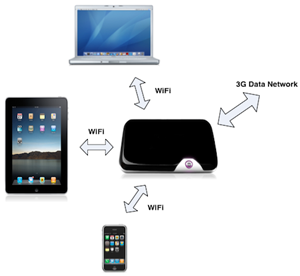 Portable wifi for iPad is the ideal solution for those people who own the wireless only version of the Apple iPad. Even if you own the wireless/3g version, having your own hotspot for the iPad is not only cheaper but more convenient due to the ability to share the connection with other devices such as the iPhone which most people also carry around with them.
Portable wifi for iPad is the ideal solution for those people who own the wireless only version of the Apple iPad. Even if you own the wireless/3g version, having your own hotspot for the iPad is not only cheaper but more convenient due to the ability to share the connection with other devices such as the iPhone which most people also carry around with them.
Confused about the differences? I’ll quickly explain before moving on. The wireless only iPad can connect to wireless networks (wifi). You might have one at home or in the office but they’re not portable. The wireless/3g network can connect to a wireless network as well as a 3g networks in Australia (it’s the network your mobile phone operates on).
While the wireless/3g version is great for having portable access, it can’t be shared amongst other devices! A pain if you want to use your iPhone or share the Internet with friends at a cafe or at work/uni.
You can avoid all that trouble by just using the wireless function on the iPad. This will mean you can connect all your devices to the portable hotspot. Connecting to the device is really simple as well! I’ll show you how to connect to it in the following pictures (I’m using an iPhone 4 for this example but it’s the same process you follow on the iPad).
1) Select the settings tab on your iPad.
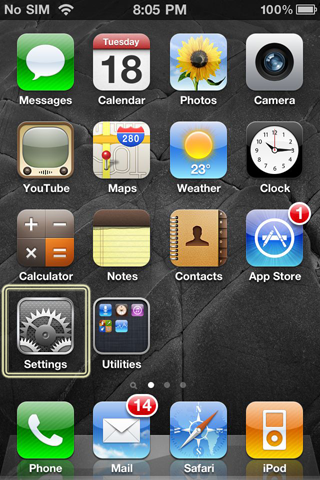
2) Next, press the Wi-Fi button as indicated in the highlighted section.
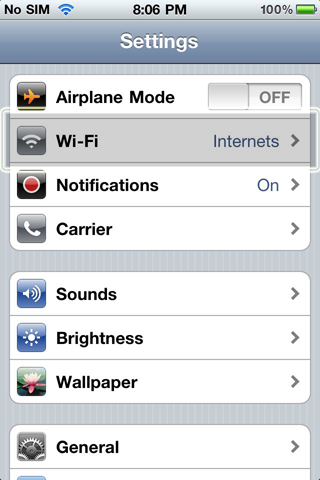
3) You will now need to select the appropriate wireless network name (my Vodafone pocket wifi is named JonPocketWifi in this example) and enter in the password to connect to the hotspot.
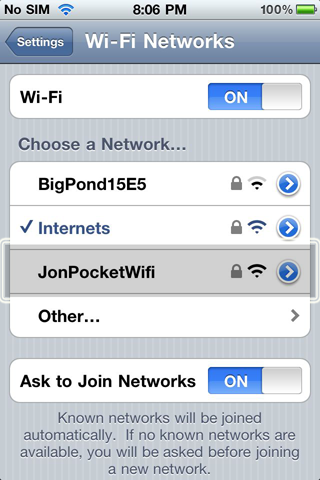
4) Hit back to confirm your iPad has connected to the correct network and that the wireless icon is displayed in the menu bar at the top.
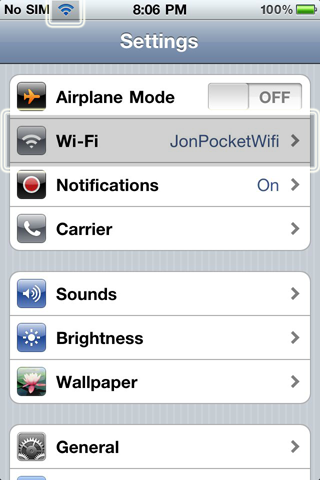
That’s it! Because the iPad and iPhone use the same operating system, it’s the exact same process. If you want to connect to your portable pocket wifi hotspot on a laptop, it’s a very similar, straight forward procedure.
Now you’ll have portable wifi for iPad as well as other devices you or other people have with them. It really solves the issue of only one device being connected to the Internet and in this day and age, it’s pretty common for us to have numerous devices we need to access the Internet on.
My best suggestion for portable wifi for iPad (or any other device for that matter) is the pocket wifi from Vodafone. Be sure to watch my Vodafone Pocket Wifi Review done in video. It covers off on everything you need to know about this product before making your purchase.
 A lot of people have been asking and looking for a Telstra portable wifi unlock. Some people aren’t even sure if it’s possible to do for free while other consumers are angry that they must pay an additional fee to Telstra after already purchasing the modem outright. Let’s take a look at some of the reasons why people want to unlock this modem so soon after purchasing and how to do it.
A lot of people have been asking and looking for a Telstra portable wifi unlock. Some people aren’t even sure if it’s possible to do for free while other consumers are angry that they must pay an additional fee to Telstra after already purchasing the modem outright. Let’s take a look at some of the reasons why people want to unlock this modem so soon after purchasing and how to do it.
The vast majority of people want to get a Telstra mobile wifi unlock because they want to use the device while overseas. The device provided by Telstra does not work on all networks around globe, so it’s important that you first find out if the device will be compatible with other networks in the country you plan to visit. The Telstra device is a UTMS one which functions on the 850 & 2100MHz spectrums. You can find a list of countries that provide wireless broadband in that spectrum here. The vast majority of American providers (except Verizon) operate with these frequencies.
Once you have confirmed the device can be used in the country you plan to visit, you will need to pay a fee to Telstra in order to unlock the device. According to the T-Life shop at Chadstone, there are 2 different fee schedules which is as follows.
1) If you have owned the Telstra Mobile Wifi for less than 6 months, there is a $100 unlocking fee.
2) If you have owned the device for more than 6 months, the Telstra mobile wifi unlock fee is $27.50
Unfortunately, Telstra’s own website is very scare on the details which is to be expected as the Telstra Mobile Wifi is a very new product offering. In addition to this, many people are angry and upset Telstra is charging them an unlocking fee for a device they have purchased outright. This applies to people who purchased the pre-paid package and had to front the cost of the modem upfront; unlike the post paid plans which have been launched in the past few days.
As a result of this, many pre-paid customers are petitioning Telstra to reduce or remove the unlock fee. Whether they will do this remains to be seen. At the current time, there is no known way to unlock the device yourself but technology enthusiasts are working hard to come up with a solution so that consumers can get a Telstra mobile wifi unlock for free via the Internet. This website will report it’s availability as soon as it is available so stay tuned for more information as these home made unlocks typically do not take very long to come up with.